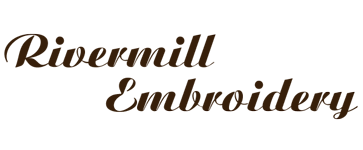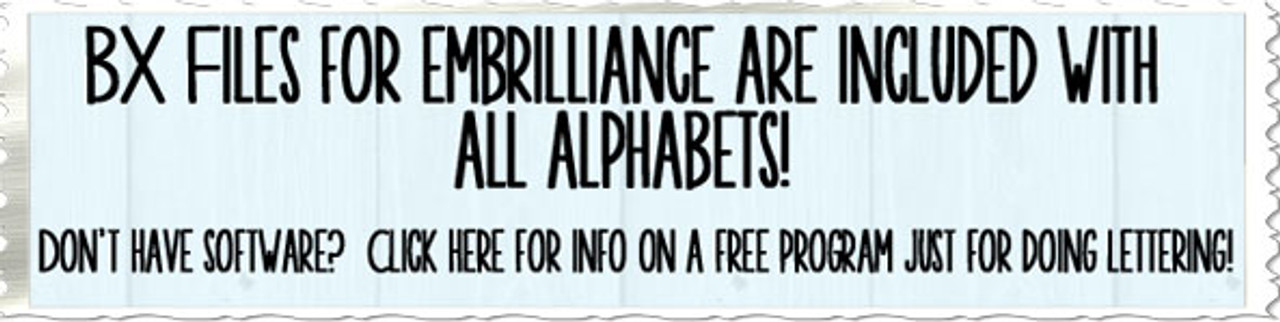Embrilliance Software - BX Format
Nov 16th 2020
BX format is included with ALL of our alphabet sets. It's super easy to use to make names, words, and monograms. Read this post for more info and find out how to download.
What is this .BX file and how can I use it?
The BX format is a special pre-mapped font format.
Why is this format “special”?
It allows you to use these alphabet designs as a keyboard font.
What software do I need?
Owners of Embrilliance Essentials, Embrilliance AlphaTricks or Designer’s Gallery EmbroideryWorks already have the program they need. To use the .BX file, simply drag and drop the .BX file on your program window as shown below.
What if I don’t have one of those?
You can download a FREE copy of Embrilliance Express Mode which will let you use the fonts.
Free program Installation Instructions:
First, download Embrilliance Express for your operating system (Both a Windows and Mac version is available). YES it is FREE, no strings attached! Download Here: "Click Here"
Install the program after you download it - Windows users may have to unzip the file first. When you open the program, you will be prompted to either enter in a serial number OR to continue using the program in Express mode.
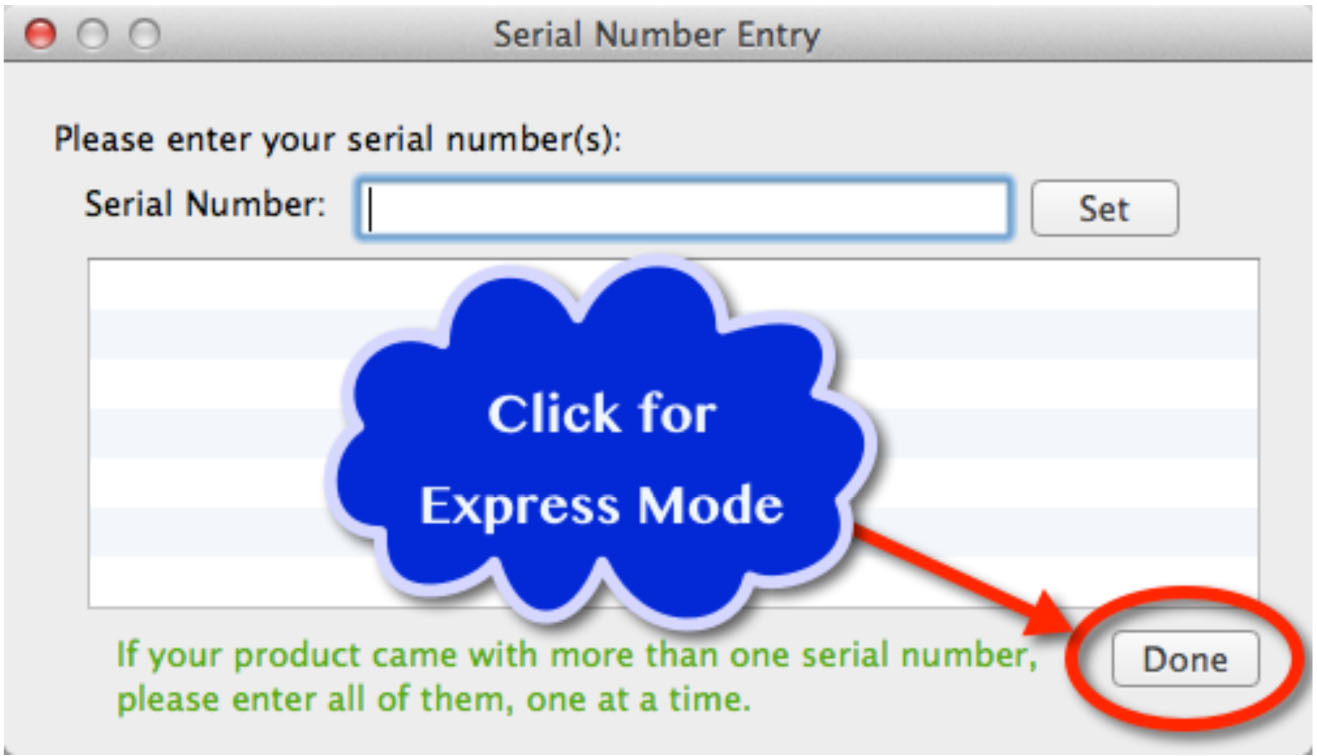

Express mode will provide you the interface to use the alphabet designs that you have just purchased as a keyboard font. The next step is adding the font to this program.
Adding the .BX file to your program:
Once you have the program installed, you can EITHER drag and drop the BX ?le onto the open program OR double click on the BX ?le and it will automatically open and install into your software.
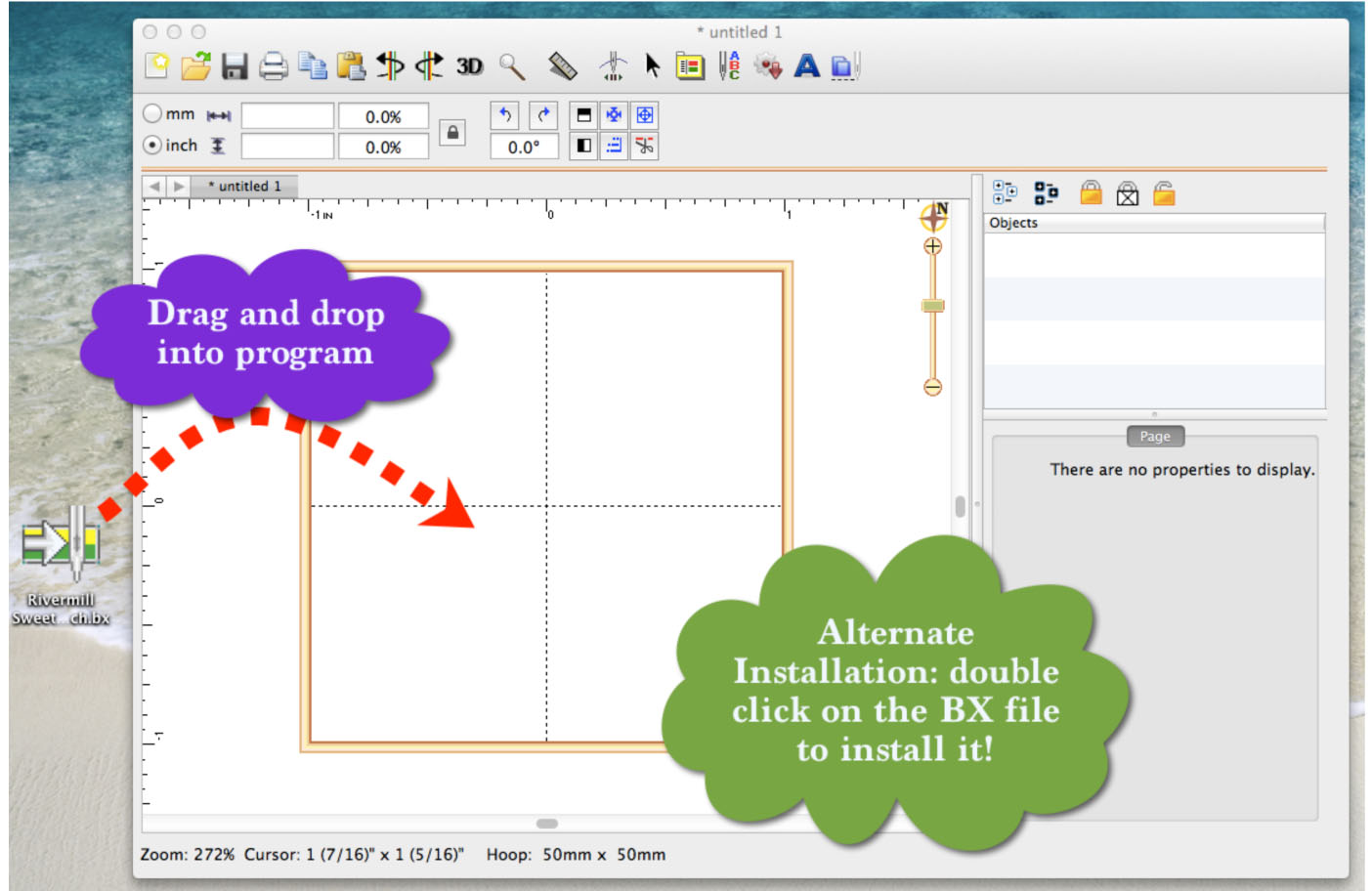

Now that your font is installed, you may use it to create lettering designs.
Click the ‘A’ on the toolbar, toward the far right. This will add a lettering design with the letters “ABC”. You can now use the Properties window to the right (click on the Letters tab) to change the font and type in what you want to say. The Help menu has more specific instructions on using the fonts.

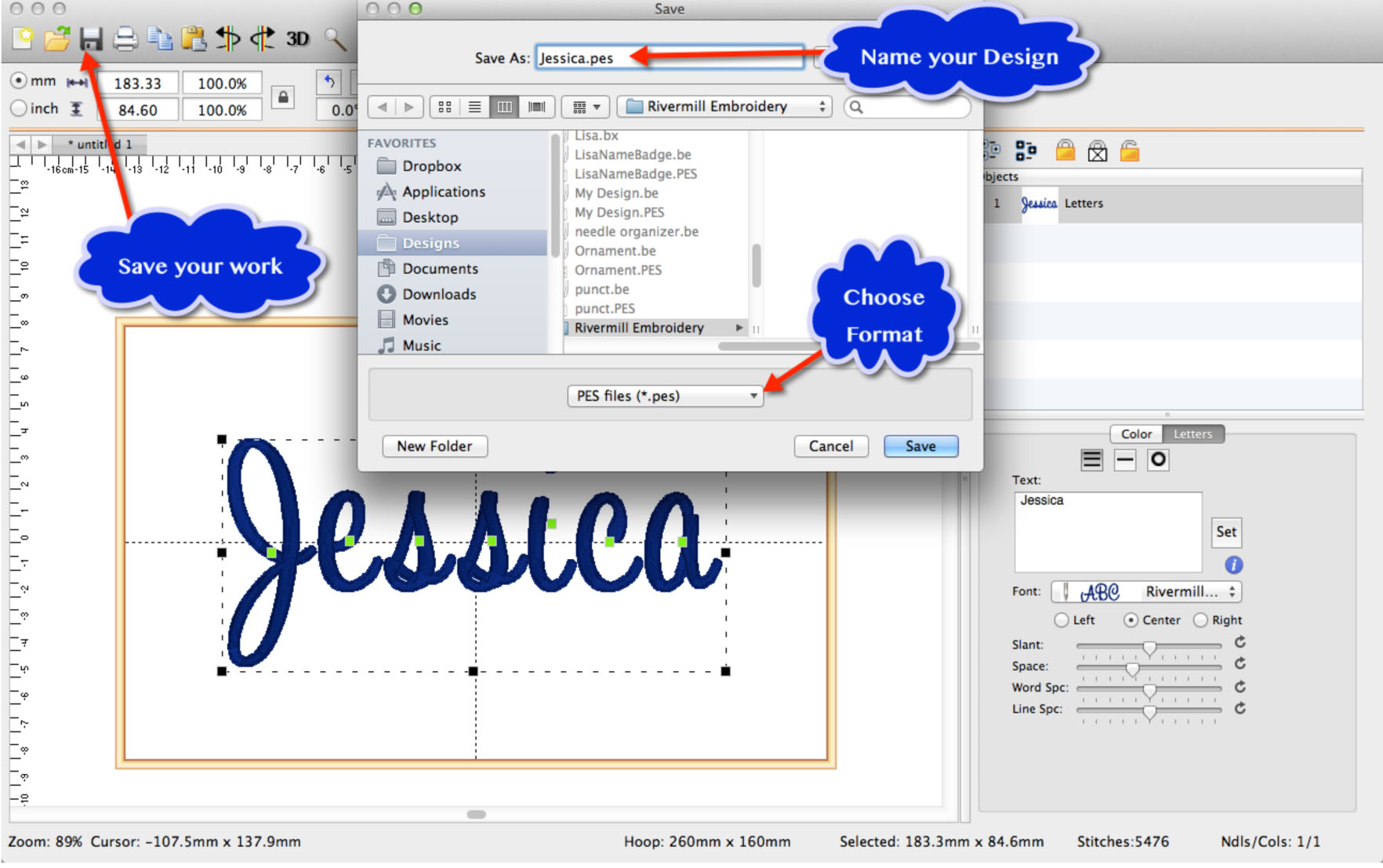
You may create multi-line text, circle text and even spiral text. Using the handles on the letters, you can adjust the lettering for text on a path and more. Want to edit your design later? Simply open the .BE ?le with the same name as the design and you are ready to make changes!
Owners of the full versions of Embrilliance Essentials, Embrilliance AlphaTricks and Designer’s Gallery EmbroideryWorks can do even more! Please check out the full versions of all these programs for their other useful, fun and easy features.